#19 - The Diegetic Dilemma: benefits and challenges of immersive interfaces in games
Discover how diegetic elements, like a small backpack that interacts with the game environment, can enhance immersion and creativity while presenting unique design challenges.
I finally, albeit a few years late, took the time to play Stray, an adventure game developed by BlueTwelve Studio (a French studio, cocorico!) and published by Annapurna Interactive.
In this magnificent game, as attested by the screenshot I'm including below, the story follows a stray cat who falls into a confined city populated by robots, machines, and mutant bacteria, and sets out to return to the surface with the help of a companion drone named B-12.
During my 6 hours of gameplay (that's how long it took me to finish the story), aside from the perfect cat gestures, the engaging plot and story offered by the game, and the incredible designs—what caught my attention was... a small backpack.
I’ve also published my first chat on substack, asking you, subscribers of “A Good Interface” if you have any topics you would love to discuss, and this answer took me straight back to my experience of Stray.
In the game Stray, where you play as a cat in a post-apocalyptic world (yes, I know, it sounds appealing right away), you receive a small "backpack" that allows you to get help from an AI-enhanced drone or communicate with other characters in the game.
The way the backpack lights up green when the cat is near an actionable item has a name, and that's what we're going to talk about today: the diegetic interface.
If you enjoy games that push immersion to the max and want to add a touch of originality to yours... this article is for you.
Grab something to drink, and enjoy your reading!
What is a diegetic interface?
As usual, let’s start with a definition:
“Diegetic” - occurring within the context of the story and able to be heard by the characters.
“Diegetic Interface” - refers to interface elements within a game that exist within the game's universe and are visible to the player character, not just the player. The interface is part of the narrative and is experienced by the characters within the game world.
What that’s mean is that when the green light appear in Stray, our cat could litteraly see it and can react according to - as well as other character in the game.
As opposite, if you take a look at thoses health bar from World Of Warcraft, they are non-diegetic, which mean only the players (you and I) can see them, they don’t exist for your character in the game world.
Advantages of this type of interface…
First, let's look at the advantages of this type of interface. Because, as you're beginning to see, when it comes to interfaces, there's rarely a solution that doesn't come with its share of advantages and disadvantages.
And, as always, it's just a question of knowing what they are, so that you can build a pleasant experience for your players.
Make the game more immersive
The first and main advantage of this type of interface, from my point of view, is that it make the game feel more immersive.
One of the most know UI Diegetic is from Dead Space. In the game almost everything is diegetic as you can see below:
on the player's back you can see how many life points your character has left
the number of ammo remaining is the small number near the weapon
and the cursor is projected a few meters in front of the character
... even the inventory is projected via a hologram, which means it's diegetic because the character can see it and interact with it
This will reduce the number of assets floating at the top of the screen, the in-game character will be able to interact with you like “Hey, looks like you're out of ammo” and everything will be implemented directly in the game.
All these ways of rendering the user interface element, usually displayed at the top of the screen below everything else, reinforce the sense of immersion.
Helps reduce interruptions
Diegetic interface can help reduce interruptions and speed up some task, it can be faster to look at something already displayed on the screen than push a button and wait for a loading time to get that informations.
If you open the map in the walking simulator Fire Watch it will instantly put it in front of your eye (and the eye of your character).
This kind of action seems instantaneous and doesn't require you to click on several menus or sub-menus to access the information you want, thus helping to reduce interruptions during gameplay.
Enhance narrative coherence
I’ve never played the so famous post nuclear role playing game Fallout 3, but I’ve eard of the “Pip-Boy Model 3000” which is… a diegetic interface.
When you want to look at the map or browse your inventory, the game character raises his arm and looks at this little device, through the green screen you can now see what you're looking for. This is another way of enhancing narrative coherence in your game.
I mean, it's just the kind of game where I expect my watch to break down and I'm left without a map. It's really a way of pushing immersion and gameplay coherence to the limit.
Narrative coherence - The logical, coherent relationship between narrative elements, ensuring that plot, characters and events flow smoothly and meaningfully from start to finish.
Fun fact, I’ve found that the Model 3000 from Fallout 3 and the Model 2000 from Fallout 76 works differently in terms of gamedesign - accessing the Pip-Boy does pause the game in the first case while it doesn’t in the second.
And it’s also a good way to push immersion: since danger is always present, not having a safe place to rest adds more stress. (I remember the same thing happened in an Alien-type game, but I can't remember which one!)
Offers a creative challenge
All of which brings us to the last point, which is quite pleasing as a designer: this way of doing things gives you the chance to let your imagination run free and have fun with the assets.
With diegetic UI, you'll have to adapt to your game's universe to respect the world in which your character evolves.
In the same way that game jams impose limits (of theme, technique, design...), this kind of user interface imposes its own constraints: visibility, accessibility, location, size...
At first, this may seem like an extra challenge, but it's also a big boost for creativity. I've always seen these constraints as a way to push myself rather than a limitation. The best ideas often come from working within these boundaries.
Let's take a few examples of well-designed diegetic user interfaces to finish off on the advantages of this type of design:
In World of Warcraft, if a character opens the map, they will hold it in their hands. As a potential enemy, this gives you an extra clue: that person is busy and might not see you, making it ideal for setting up an ambush.
In Risk of Rain 2, each type of item you pick up appears on your avatar. This is an original way to show everything you're carrying—the more cluttered your avatar looks, the stronger you are.
As long as you don't put your combination in Outer Wild, the interface doesn't appear on the screen.
In Paper Please, characters hand you their paper, which you then inspect. A great way to link story & interface.
The benefits in brief
Make the game more immersive
Helps reduce interruptions
Enhance narrative coherence
Offers a creative challenge
There are certainly others, and now that you know what a diegetic interface is, you're bound to spot other games that have one!
... and its disadvantages
Now, let's talk about my favorite part: the disadvantages of this type of interface, because when it's easy, well, I find it boring. While it's interesting to discuss what works well, it's more important to point out what doesn't in order to avoid potential pain points and friction.
A problem for accessibility
When I talk about accessibility, I think about the colors of elements, size of texts, contrast, text-to-speech for visually impaired individuals and allowing users to customize their controller or keyboard controls.
I have already written a few lines on the topic in my previous newsletters, which you can get a glimpse of through these two articles:
Taking the example of Risk of Rain 2, where items accumulate haphazardly on the character, it is clear that this approach is not accessible and cannot replace a more traditional interface.
In fact, the designers understood this well, as it is possible to view the list of items carried by the character through an interface available at the top of the screen. Otherwise, the game would have lost a great deal of accessibility.
Risk of cognitive overload
When used sparingly, diegetic UI is pleasant to look at and adds an extra layer of immersion to the game. However, when used systematically, it can become a significant cognitive burden for players.
It is rarely useful to display all information at once, as not all information has the same importance depending on the game's progress. For example, Dead Space displays 3 or 4 pieces of information at the same time in a diegetic manner, and it is preferable to keep this number relatively low.
Bonus — an interview of the UI designer of Dead Space.
In my research on Reddit, I read many comments from players complaining that this type of design is detrimental to the game. Therefore, be careful not to overload the screens. I have already written a few articles on this topic here and there.
Taking Outer Wilds as an example, the visual indicator showing the direction of the ship's movement is diegetic. It could have been replaced with arrows somewhere on the screen, but it is represented by a kind of 3D lever.
Additionally, given the limited amount of information displayed at once, this indicator is not excessive and does not clutter the screen or the game.
More complex design
These last two points lead us directly to the third and final disadvantage I wanted to discuss.
Diegetic UI inevitably means more assets to create, more potential interactions with in-game characters (since they are aware of these elements), and even more potential accessibility or cognitive overload issues.
While it is a fantastic tool for immersion, it might be wise to initially set it aside to validate more important gameplay elements and then return to these interfaces later.
I speak from experience, game development is a long journey. Between new features and those you rework a year after initially working on them, managing your work time effectively is a real asset.
Disadvantages in brief
A problem for accessibility
Risk of cognitive overload
More complex design
While a diegetic UI brings its share of benefits, it also needs to be used with care. It's not a catch-all where you can put everything.
Conclusion
While diegetic interfaces are a fantastic tool for immersion and creativity, often benefiting the game, one should not underestimate the potential negative impact they can have on the experience. As always, the best way to validate your ideas is to test them.

Links worth visiting
Custom pseudorandom number generators! for Game Maker - That aligns perfectly with my article from last month.
clumsy makes your network condition on Windows significantly worse, but in a managed and interactive manner.
I’m trying Cursor - the AI Code Editor
Twitch statistics and analytics by Sully Gnome
My game selection of the month STRAFTAT, (the) Gnorp Apologue and Yellow Taxi Goes Vroom
Are Old Games Killing New Games? - by Push To Talk





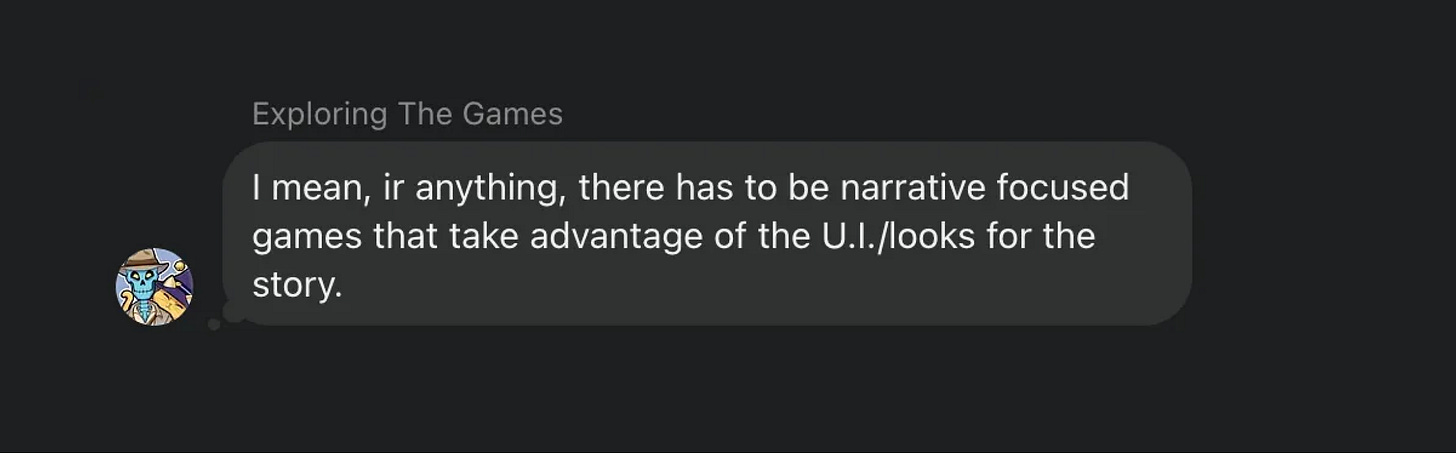









Really enjoyed your article, especially the breakdown of how diegetic interfaces aren’t just stylistic choices, but tools that shape the emotional and strategic tone of the experience.
Countless examples came to mind while reading, but the Dead Space and Alien: Isolation ones hit hard. There’s something inherently powerful about a UI that doesn’t interrupt the story, but becomes an integral part of it.
I’ve been thinking a lot about how this applies outside of games too, especially in project management tools, where the interface often dictates behavior (sometimes unintentionally). So many communication missteps and team misunderstandings could be avoided if platforms were more intentionally tailored to the people using them.
Thanks for this deep dive! Subscribed and looking forward to more.